
ES89XX/ES88XX/ES86XX's Radio: No need to re-select, we have set the default in factory
ES85XX's Radio: Settings>Car settings>Factory settings>Password:3368>ARM setting>BT type: WQ-RF210>Save>Reboot
ES81XX/ES27XX's Radio: Settings>Car settings>Factory settings>Password:3368>ARM setting>BT type: BLINK>Save>Reboot
ES87XX's Radio: Settings>Car settings>Factory settings>Password:126>FUNC>BT mode: WQ_RF210>Backup>Reboot
ES51XX's Radio: Settings>Car settings>Factory settings>Password:3368>APP>BT:WQ_BC6>Apply>Reboot
ES59XX/ES69XX's Radio: Settings>Car settings>Factory settings>Password:3368>APP>BT:RF210>Apply>Reboot
ES41XX's Radio: No option to set this
ES31XX/ES30XX/ES42XX's Radio: No option to set this
ES22XX's Radio: No option to set this
ES72XX's Radio: No option to set this
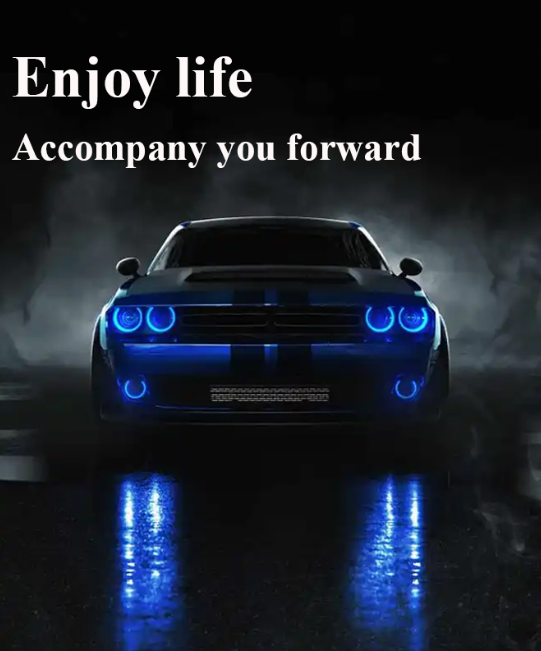
 USD
USD EUR
EUR GBP
GBP CAD
CAD AUD
AUD HKD
HKD JPY
JPY CNY
CNY