Enter the "Settings" APP to set:

ES89XX/ES88XX/ES86XX's Radio: Settings>Car infotainment>About Device>tap "tool" icon>Input code 8878 to factory setting>Backcar setup>Camera Detect:Not detect>Save>Reboot
ES85XX's Radio: Settings>Car settings>Base settings>Reverse function switch>ON/OFF
Attention: If can not view such option in car setting menu, kindly enter into setting--factory setting--code 3368--UI setting--show backcar switch--on, then return back and will view, thank you.
ES81XX/ES27XX's Radio: Settings>Car settings>Factory settings>Password:3368>UI setting>Show backcar switch: ON>Back to Base settings>Reverse function switch>ON/OFF
ES87XX's Radio: Settings>Car settings>Factory settings>Password:126>FUNC>Prohibit Reverse: ON>Backup>Reboot
ES51XX/ES59XX/ES69XX's Radio: Settings>Car settings>Factory settings>Password:3368>Other>Prohibit reverse: Enable/Disable>Apply>Reboot
ES41XX's Radio: No option to set this
ES31XX/ES30XX/ES42XX's Radio: Settings>About device>tap "tool" icon>Input code 8888 to factory setting>Others>Camera Detect:Not detect>Save>Reboot
ES22XX's Radio: No option to set this
ES72XX's Radio: No option to set this
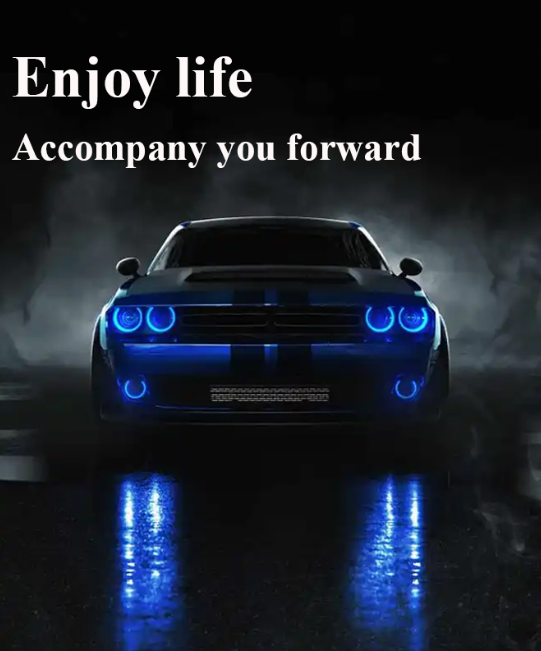
 USD
USD EUR
EUR GBP
GBP CAD
CAD AUD
AUD HKD
HKD JPY
JPY CNY
CNY