1. Reverse Camera Settings
ES38XX/ES46XX: Go to Settings>Original car>BackCar settings>Back car type>Close back car/Original back car/Add back car
1)Back Car Radar 2)Camera type>CVBS/AHD/Auto
ES26XX/ES36XX: Go to Settings>Reverse>MCU Add Camera/Original Camera
1)Reverse Param Setup>Radar>ON/OFF 2)Reverse Param Setup--AHD/AUTO
ES28XX: Go to Settings>Camera/Video Setting>Aftermarket Camera/Original Camera
1)Prohibit reverse: Settings>System info>Factory setting>Code: 3368>Other>Prohibit reverse>Enable/Disable 2) Camera type: No Options 3) Back Car Radar: No Options
ES32XX/ES33XX: Settings>BackCar>Original( If you use the original camera, this option needs to be switched on, if you use the after-market camera, this option need to be switched off)
1)BackCar trace 2)Auto front camera 3)Backcar mute 4) Camera type: Automatic 5)Back Car Radar: No Options
ES31XX: Setting>Rear Camera>Original R. Camera( If you use the original camera, this option needs to be switched on, if you use the after-market camera, this option need to be switched off) 1)BackCar trace 2)Auto front camera 3)Backcar mute 4) Camera type: Automatic 5)Back Car Radar: No Options
2. Select the Resolution/Screen Parameters of the original car interface
ES38XX/ES46XX: Settings>Original car>Personalization>Resolution ratio>Choose correct option
ES26XX/ES36XX: Settings>Specific>Original DPI>Choose correct option
ES28XX: Settings>System info>Factory setting>Code: 3368can>Choose the CCC/CIC/NBT iDrive type and screen size to fit your car>Apply
ES32XX/ES33XX: Settings>About>Factory setting>Code: 8888>BMW settings>Car type>Choose the CCC/CIC/NBT iDrive type and screen size to fit your car>Apply
ES31XX: Setting>System Info>Keep clicking Android version: 10.0 >8888>Car type>Choose the CCC/CIC/NBT iDrive type and screen size to fit your car>Apply
3. Sound Settings
ES38XX/ES46XX: Go to Settings>Original car>Sound setting> 1)Entertainment volume 2)Navigation volume 3)Bluetooth/Navigation voice switch: Voice auto switch on/off
ES26XX/ES36XX: Go to Settings>Sound> 1) Entertainment volume 2)Bluetooth/navigation voice switch: auto voice change on/off 3)GPS sound volume: No Options
ES28XX: Settings>Audio> 1) media volume 2)GPS volume 3)Call volume
ES31XX/ES32XX/ES33XX: Settings>Volume> 1)Media 2)Navigation 3)BT phone
4. LOGO Settings
ES38XX/ES46XX: Settings>Original car>System info>Factory setting>Code: 8888>LOGO setting>Long press the one you like>Save>Reboot
ES38/ES46 Setting LOGO Precautions: https://drive.google.com/drive/folders/1ypa_jDJVpkJ7Q1wueA8amVO67Ttb2gzD?usp=sharing
ES26XX/ES36XX: Settings>About>Factory>Code: 8888>Boot logo set>Choose the one you like>Save>Reboot
ES28XX: Settings>System info>Factory setting>Code: 3368>Car logo>Choose the one you like>Apply>Reboot
ES32XX/ES33XX:Settings>About>Factory setting>Code: 8888>Boot Start Logo
ES31XX: Setting>System Info>Keep clicking Android version: 10.0 >8888>Logo Setting
5. Reboot
ES38XX/ES46XX: Slide down the top bar and click on the reboot icon or use a needle to poke the side reset hole
ES26XX/ES36XX: Slide down the top bar and click on the reboot icon or use a needle to poke the side reset hole
ES28XX:1. Settings>System info>Reset 2. Use a needle to poke the side reset hole
ES32XX/ES33XX: Slide down the top bar and click on the reboot icon or use a needle to poke the side reset hole
ES31XX: 1. Setting>System Info>Keep clicking Android version: 10.0 >8888>Save and Reboot 2. Use a needle to poke the side reset hole
6. Restore Factory Settings
ES38XX/ES46XX: Settings>Original car>More setting>System>System update>Restore factory
ES26XX/ES36XX: Settings>Restore Default>Code: 123456
ES28XX:Settings>Settings>System>Reset options>Erase all data (factory reset)
ES32XX/ES33XX:Settings>About>Factory data reset
ES31XX:1. Setting>System Info>Factory data reset 2. Setting>System Info>Keep clicking Android version: 10.0 >8888>Factory data reset
7. Special Additional
ES38XX/ES46XX: Screen Brightness Setting: Settings>Original car>Back light brightness
ES28XX: The original car interface only displays time: Settings>Camera/Video Setting>Original car video>ON
ES32XX/ES33XX:
After setting up, only one side or one speaker has sound: Settings>About>Factory setting>Code: 8888>BMW Settings>Car aux switch mode>Other/AUTO 2/NUM 6 (Try them all, especially the option AUTO 2, then quit and save)
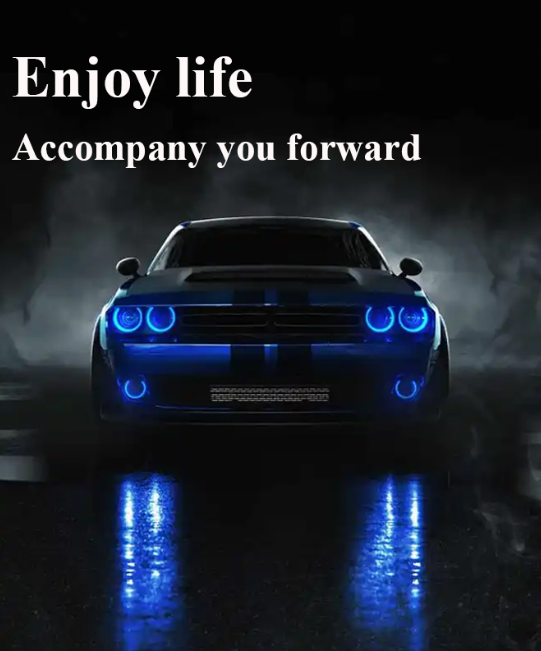
 USD
USD EUR
EUR GBP
GBP CAD
CAD AUD
AUD HKD
HKD JPY
JPY CNY
CNY